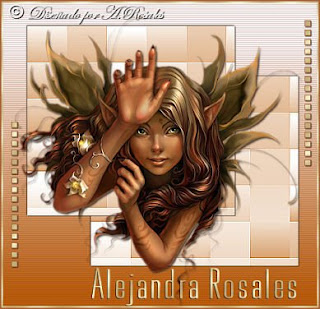
Materiales necesarios/Materials needed:
1 tube
1 selección adjunta/1 attached selection DOWNLOAD
Filtro VM Distortion
1.- Abro un paño de 400 x 400, relleno con un gradiente
Open new document 400x400, foodfill with gradient
2.- Con la herramienta selección, selecciono un cuadrado:
With selection tool, select an square:
1 tube
1 selección adjunta/1 attached selection DOWNLOAD
Filtro VM Distortion
1.- Abro un paño de 400 x 400, relleno con un gradiente
Open new document 400x400, foodfill with gradient
2.- Con la herramienta selección, selecciono un cuadrado:
With selection tool, select an square:
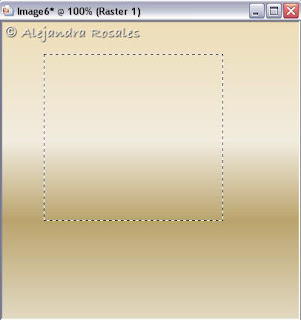 3.- Aplico el filtro VM Distortion/Tilomat 2000 con estos valores:
3.- Aplico el filtro VM Distortion/Tilomat 2000 con estos valores:Apply VM Distortion/Tilomat 2000 pluggin with this values:

Don´t deselect: Edition/Copy (Ctrl+C), Edition/Paste as new image.
5.- En el paño original de 400 x 400 clickeo la tecla deshacer
 dos veces para volver a la imágen original con el gradiente. Efectos/Textura/Blinds:
dos veces para volver a la imágen original con el gradiente. Efectos/Textura/Blinds:In the original 400x400 layer click re do twice, to reach the original image. Efects/Texture/Blinds:

6.- Voy a la imágen con el filtro VM que copié y la pego como nueva capa en este paño, le aplico sombra con valores positivos y negativos. Duplico esta última capa y acomodo.
Go to the VM filter image copied and paste as new layer in this document, apply drop shadow positive and negative values. Duplicate this last layer and move it to his place.
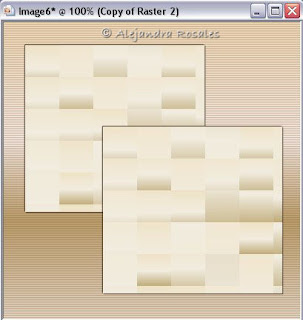 7.- Copio, pego mi tube y aplico sombra.
7.- Copio, pego mi tube y aplico sombra.Copy and paste the tube, apply drop shadow.
8.- Abro un nuevo paño transparente de 600x600. Selecciones/Cargar del disco: Selección 1 (adjunta)
Open a new transparent document 600x600. Selections/from disk:
Selection 1 (attached)
Pinto la selección con color oscuro de mi imágen
Fill the selection with a dark color of our image.
 9.- Selecciones/Modificar/Contraer 1 y relleno con gradiente dorado, quito la selección y copio y pego como nueva capa en mi trabajo. Agrego sombra.
9.- Selecciones/Modificar/Contraer 1 y relleno con gradiente dorado, quito la selección y copio y pego como nueva capa en mi trabajo. Agrego sombra.Agrego nombre y sombra
Selections/modify&contract 1 and foodfill with gold gradient, deselect, copy and paste as new layer in my work. Add drop shadow.
Add name and shadow.
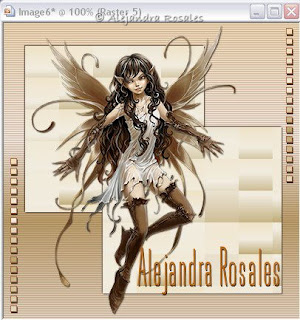
10.- Fusiono capas visibles. Capa/Nueva capa. Seleccion/Selleccionar todo, relleno con color oscuro de mi imagen. Selección/Modificar/Contraer 2 y relleno con gradiente dorado.
Selección/Modificar/Contraer 2 y aprieto la tecla Delete.
Merge layers. Layer/New layer. Selection/Select all, fill with dark color. Selection all/modify/Contract 2 and foodfill with gold gradient.
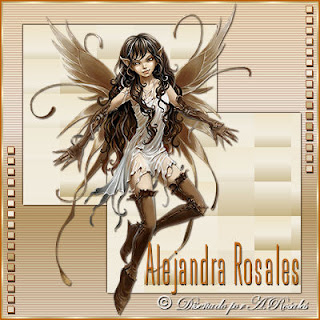



0 comentarios:
Publicar un comentario