Materiales necesarios/Materials needed:
Solo 2 tubes
For this tutorial you only will need: 2 tubes
Solo 2 tubes
For this tutorial you only will need: 2 tubes
1.- Abrir una imágen de 500 x 400 fondo transparente.
Open a new 500 x 400 transparent image.
2.- pegar un tube de flores.
Paste your flower tube.
3.- Efectos/Imagen efectos/Seamless Tiling.
Effects/Image effects/Seamless Tiling.
Open a new 500 x 400 transparent image.
2.- pegar un tube de flores.
Paste your flower tube.
3.- Efectos/Imagen efectos/Seamless Tiling.
Effects/Image effects/Seamless Tiling.

4.- Adjustar/Blur/Gaussian Blur: 35
Adjust/Blur/Gaussian Blur: 35
5.- Efectos/efectos reflección/ Feedback
Effects/Reflection effects/ Feedback
Adjust/Blur/Gaussian Blur: 35
5.- Efectos/efectos reflección/ Feedback
Effects/Reflection effects/ Feedback

6. Capa/Nueva capa, rellenar con #ffffc0, Capas/Ordenar/Enviar abajo.
Layers/New Raster layers, flood fill with #ffffc0, Layers/arrage send to bottom.
7. vuelvo a la capa anterior, la del efecto feedback y la duplico. Imagen/Redimensionar 75%.
Aplico Sombra:
Return to the previous layer, those with the feedback effect and duplicate. Image/Resize 75%.
Shadow:
Layers/New Raster layers, flood fill with #ffffc0, Layers/arrage send to bottom.
7. vuelvo a la capa anterior, la del efecto feedback y la duplico. Imagen/Redimensionar 75%.
Aplico Sombra:
Return to the previous layer, those with the feedback effect and duplicate. Image/Resize 75%.
Shadow:
vuelvo a aplicar sombra pero con los valores negativos.
shadow again with negative values.
8.- Vuelvo a duplicar la capa nuevamente y redimensionar 75%.
Duplicate layer again and resize 75%.
9.- Agrego sellos para decorar.
You could decorate with any tube.
10.- Capa/Nueva capa/Agrego texto. Sombra (1. -1, 95, 1).
Layers/New Raster layer/Add your text. Shadow (1. -1, 95, 1).
Ajustar/Sharpness/Unsharp Mask:
Adjust/Sharpness/Unsharp Mask:
shadow again with negative values.
8.- Vuelvo a duplicar la capa nuevamente y redimensionar 75%.
Duplicate layer again and resize 75%.
9.- Agrego sellos para decorar.
You could decorate with any tube.
10.- Capa/Nueva capa/Agrego texto. Sombra (1. -1, 95, 1).
Layers/New Raster layer/Add your text. Shadow (1. -1, 95, 1).
Ajustar/Sharpness/Unsharp Mask:
Adjust/Sharpness/Unsharp Mask:
 11.- Agregar bordes 3 simétrico, blanco.
11.- Agregar bordes 3 simétrico, blanco.Add borders, symmetric 3 in white color.
12.- Capas/Nueva capa/ relleno con patrón dorado. Seleccionar todo (Ctrl+A), selección/modificar/Contraer 3, presiono la tecla Supr (Borrar). Sombra con valores positivos y negativos.
Layers/New Raster layer/ flood fill with a gold pattern. Selection All (Ctrl+A), selections/modify/Contract 3, hit the Delete . Shadow with possitive and negative values.
13.- Sin quitar la selección, selecciones/Modificar/Contraer 1 y relleno con #ffffc0, borrar.
Without deselect. selections/modify/Contract 1 and flood fill with #ffffc0, delete.
Otro ejemplo:
Another example:
Another example:
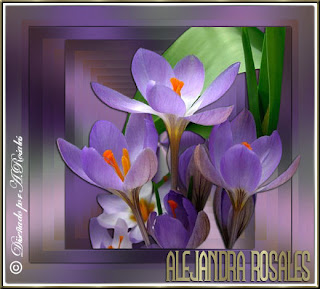





0 comentarios:
Publicar un comentario