1.- Abro un paño de 400 x 400 y relleno con gradiente
Open a new layer 400x400 and fill with gradient
Open a new layer 400x400 and fill with gradient

2.- Capa/nueva capa, aplico brush Yoka LesWinterr (adjunto) en dorado y sombra:
Layers/new layer, apply brush Yoka LesWinterr (attached) in gold
Layers/new layer, apply brush Yoka LesWinterr (attached) in gold
 3.- Capa/nueva capa y con la herramienta de selección, un cuadrado que relleno con patrón dorado, Selecciones/Modificar/Contraer 2, capa/nueva capa y relleno con el gradiente, quito la selección. Capas/Fusionar/Merge down. Aplico sombra con valores positivos y negativos:
3.- Capa/nueva capa y con la herramienta de selección, un cuadrado que relleno con patrón dorado, Selecciones/Modificar/Contraer 2, capa/nueva capa y relleno con el gradiente, quito la selección. Capas/Fusionar/Merge down. Aplico sombra con valores positivos y negativos: Layer/new layer, select a square with selection tool and fill woth gold pattern. Selections/select all/Modify/contract 2, layer/mew layer and fill with gradient, unselect. Layers/Merge/Merge down.
Apply shadow positive and negative values:
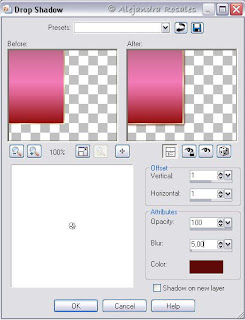
y duplico este cuadrado dos veces.
duplicate the square twice.
En dos de los cuadrados aplico un brush en color oscuro.
In both squares apply a brush in dark color.
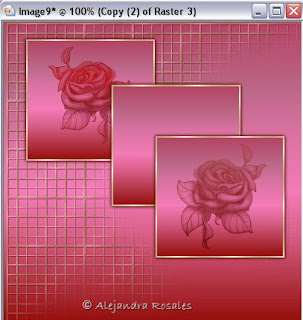
4.- Copio y pego mi tube y agrego sombra.
Copy and paste your tube and apply drop shadow.
5.- Agrego texto y sombra.
Add text and shadow.
6.- Imágen/Agregar bordes:
Image/add borders:
Copy and paste your tube and apply drop shadow.
5.- Agrego texto y sombra.
Add text and shadow.
6.- Imágen/Agregar bordes:
Image/add borders:
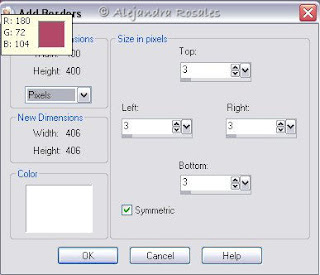
7.- Con la varita mágina selecciono el borde blanco y relleno con patrón dorado. Sin quitar la selección, efectos 3D/Cutout:
With magic wand select the white border and fill with golden patters, Without deselect, effects 3D/cutout:

y nuevamente con valores negativos.
again with negative values.
8.- guardo como jpg
save as jpg.
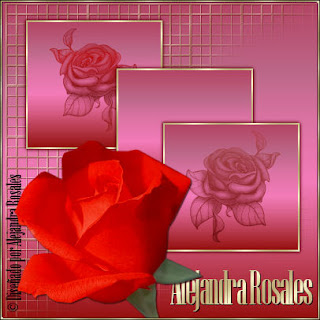




0 comentarios:
Publicar un comentario